
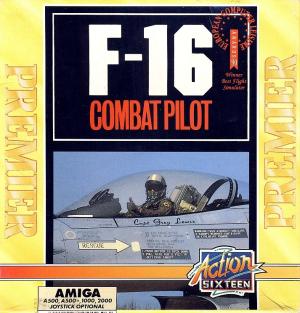
Platform: Amiga
Region: PAL
Country: United Kingdom of Great Britain and Northern Ireland
Developer(s): Digital Integration
Publishers(s): Digital Integration Ltd.
ReleaseDate: 1989-11-01
Players: 1
Co-op: No
F-16 Combat Pilot
Manual: https://www.lemonamiga.com/games/docs.php?id=597 True to the aircraft’s flexibility, you pilot the F-16 in assignments as diverse as dogfights, bombing raids or reconnaissance missions. It is up to you to plan your flight route by setting waypoints on the tactical map prior to take-off; you can also (but need not) select the armament of your plane. When you have accumulated enough flight experience, you may command entire squadrons in the fictional Operation Conquest campaign, a simple simulation of an entire war theatre that already hinted at what would later become DI’s Virtual Battlefield. CONTROLS ROLL RIGHT................6 ( CONTROL 0 RIGHT ) ROLL LEFT.................4 ( CONTROL 0 LEFT ) PITCH UP..................2 ( CONTROL 0 BACK ) PITCH DOWN................8 ( CONTROL 0 FWD ) RUDDER LEFT...............1 ( CONTROL 1 LEFT ) RUDDER RIGHT..............3 ( CONTROL 1 RIGHT ) CENTRE CONTROLS...........MOUSE LEFT BUTTON INCREASE THROTTLE.........+ (CONTROL 1 FWD ) DECREASE THROTTLE.........- (CONTROL 1 BACK ) THROTTLE SLAM OPEN........+ AND SHIFT THROTTLE SLAM SHUT........1 AND SHIFT UNDERCARRIAGE.............U AIRBRAKES.................BACKSPACE KEY WHEELBRAKES...............B DOGFIGHT MODE.............D JETTISON FUEL TANKS.......J AND F TOGETHER JETTISON ALL..............J AND A TOGETHER EJECT.....................CNTRL E DEFAULT** MOUSE=PORT 0,JOYSTICK=PORT 1 DISPLAYS CHANGE LEFT MFD.........F1 CHANGE CENTER MFD.......F2 CHANGE RIGHT MFD........F3 RADER TARGET SELECT.....F9 RADER TARGET DESIGNATE..F10 HUD PITCH BARS ON/OFF...K HUD ON/OFF..............H WEAPONS SELECTOR WEAPONS SELECT (FWD) TAB KEY WEAPONS SELECT (REV) Q CHAFF................C FLARES...............F PICKLE TARGET........SPACE BAR* FIRE WEAPONS.........SPACE BAR OR MOUSE RIGHT BUTTON OR JOYSTICK FIRE BUTTON UP FRONT CONTROL PANEL MODE SELECT............F5 CHANNEL SELECT.........F6 AUTOPILOT..............F7 RECCE POD ON/OFF.......F8 COMMUNICATIONS TRANSMIT CALLSIGN......T REQUEST GCA............G COCKPIT VIEW CURSOR KEYS -HOLD FOR BRIEF LOOK -SHIFT AND CURSOR KEY TO LOCK MENU CONTROLS SELECT...............INSERT CANCEL...............CLR HOME OTHER KEYS PAUE/CONTINUE.......P QUIT................CNTRL ESC KEY
ESRB Rating: Not Rated
Genre(s): Flight Simulator